Boost Your Boston Event Listings: Self-Service Advertising on Joyraft & The Boston Calendar
Monday, Apr 29, 2024 12:00p -
Tuesday, Dec 31, 2024 12:00a
Where:
Boston
Surrounding areas
Boston, MA
Admission:
$Varies
Categories:
Business & Professional
Introducing self-service advertising on The Boston Calendar & Joyraft – a new feature that allows you to boost your event listings, offering an affordable and effective way to reach a wider audience on our platform. Starting today, businesses can DIY ads at any time for any events they add to The Boston Calendar & Joyraft.
Boosting starts as low as $50 and garners between 6k and 20k impressions per day, resulting in hundreds to thousands of additional event pageviews!
HOW TO BOOST YOUR EVENT LISTINGS
For existing listings:
- Sign in to thebostoncalendar.com (you can utilize these credentials for your business account on the Joyraft app) via desktop.
- Navigate to "Account".
- Select any event from your profile that you wish to amplify.
- Click "Boost this event" located in the right-hand side panel:
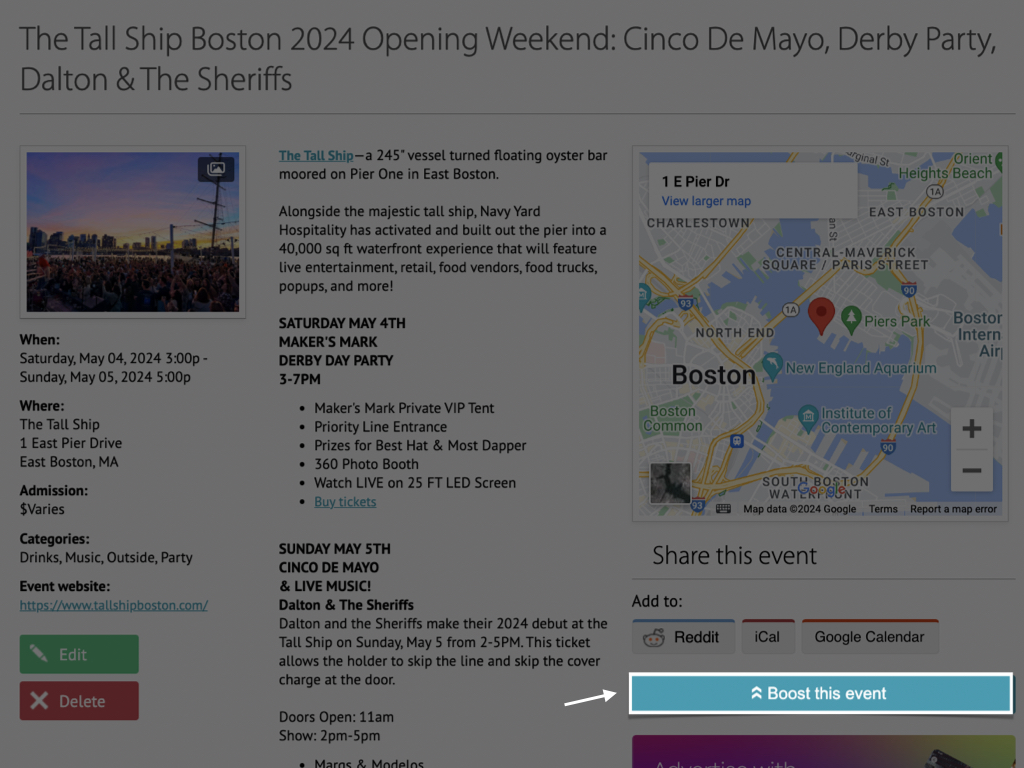
- Choose your preferred placement and duration.
- Ensure your contact information is accurate so we can contact you regarding your boost.
- Enter your payment method.
- Click "Submit your boost". Voila! Your boost should be approved within minutes. If it's not approved, we'll be in touch.
- Keep track of live insights conveniently on the right-side panel when viewing your boosted event.
For new listings:
- Sign in or sign up on thebostoncalendar.com (you can use these credentials for your business account on the Joyraft app) via desktop.
- Create your event.
- After publishing your event, a boost popup will appear. Or you can select "Boost this event" from the right-hand side panel at any time:
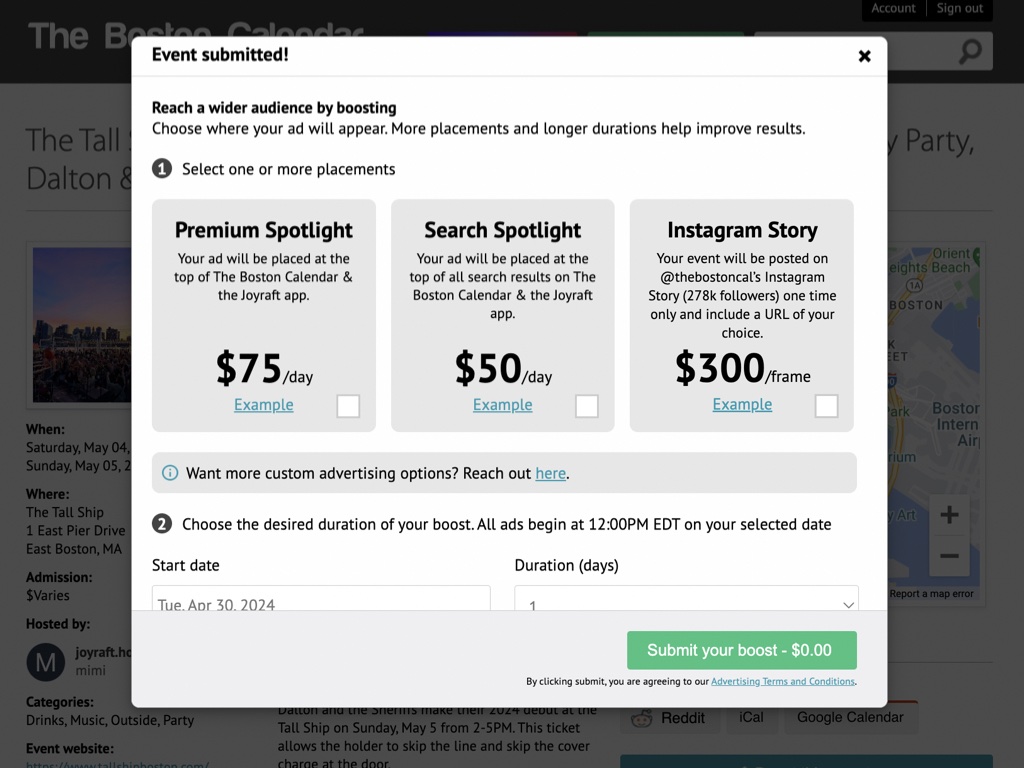
- Choose your preferred placement and duration.
- Ensure your contact information is accurate so we can contact you regarding your boost.
- Enter your payment method.
- Click "Submit your boost". Voila! Your boost should be approved within 24 hours. If it's not approved, we'll be in touch.
- Keep track of live insights conveniently in the right-side panel when viewing your boosted event.
Looking for more custom advertising campaigns? Learn more and submit your inquiry at https://thebostoncalendar.com/advertise.
-

SponsoredEarth Day n Night - A 12 Hour Indie Music, Art & EDM Experience
Saturday, Apr 26, 2025 1:00p
The Great American Beer Hall
-

Sponsored -

SponsoredGood Morning Newbury Street, with coffee!
Saturday, Apr 26, 2025 9:00a
Outside the Newbury Hotel entrance
-

Sponsored -

Sponsored -

Sponsored -

Sponsored -

SponsoredLocal Literary Journal Warehouse Launch Party
Friday, Apr 25, 2025 7:00p
Life Drawing Boston Studios

